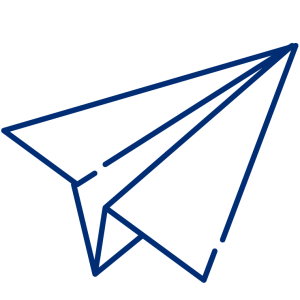Mark is an Associate Research Scientist at the Johns Hopkins University School of Education Center for Technology in Education who specializes in creating secondary transition resources for students with disabilities and their families.
During this challenging time of pandemic-enforced distance learning, it is more important than ever to ensure that students with disabilities who require assistive technology devices and services continue to receive the support they need.
Dr. Lynne Mainzer from the Johns Hopkins University School of Education Center for Technology in Education explains, “Activities for building a community of learners begin on the first day of school. The teacher convenes the class as a large group — a class or community structure.”
Figuring out how to adapt to this new learning environment is similar to the first day of school. She continues, “Ensuring that students have the right assistive technology device and services in place creates a sense of unity while they engage in a purposeful series of community-building activities orchestrated to put forth the message that the class is a community: a community of learners in which each student strives to do their best while helping others to be successful as well.”
Below are five tips for using assistive technology effectively during distance learning.
Tip 1: To determine how best to identify a student with a disability’s specific needs during distance learning, many of the same rules and strategies from our classrooms apply. First, assess and then understand the student’s current situation as they and their family learn to navigate this unique way of learning. This includes asking the following three key questions:
- What is the assistive technology that is currently available for the student?
- What is the student’s type of disability that affects access?
- What specific piece or pieces of instruction does the student find as inaccessible now that they were able to access before?
Tip 2: Assess and review what your students who use assistive technology will need for each piece of online instruction. One way to achieve this is to provide instruction in a way that takes the specific assistive technology tools your students use into account. If a student’s device is incompatible, for instance, their educational team should research alternative ways to provide the instructional content to the student — for example, you may use recorded media such as archived videos, Powerpoint lectures, recorded audio books, etc. Keep in mind the essential lesson plan components used in a classroom setting, such as the learning objectives for each lesson and the assessments that are tied to the lesson objectives.
Tip 3: When creating or providing online learning for students with disabilities, try not to limit your instruction by becoming bogged down by the technical requirements of assistive technology devices. These requirements should be considered after instructional plans are created and explained to the teacher, student, and families. Consider the following questions:
- Does the instructional content allow students with disabilities who use assistive technology devices to readily navigate the lesson?
- Can the student navigate through graphics, images, and tables with a keyboard only?
Tip 4: If a student and their family are completely new to distance learning and the student has never used their assistive technology device from the home, the educational team should consider the following strategies:
- Allow time to set forth clear expectations for particular actions that will help students reach positive outcomes using their assistive technology device.
- Share expectations clearly (these should not be kept secret). Teachers explain their thinking regarding what they are looking for or expect from their students as they access the online content.
- Lay out well-defined instructional and technological pathways toward achieving learning goals.
Tip 5: Each educator who works with a student who uses an assistive technology device should consider how and when they will integrate each of the following strategies into the student’s daily instruction. The following is an example of a daily instructional cycle that provides a framework in which assistive technology can be infused smoothly whether in face-to-face instruction or online.
- Set-up: Activates prior learning and prompts students to be organized and ready to learn. Guiding Question: Is the student’s assistive technology device active and functional?
- Content Presentation: Uses a wide range of strategies that stimulate interest in and understanding of the content. Guiding question: Is each strategy accessible to the student through their assistive technology device?
- Learning Together: Facilitates productive online group work as students review content and apply understanding. Guiding question: Does the assistive technology device and technology platform allow the student to collaborate with their peers productively?
- Just for Me: Provides students with the content for independent practice. Guiding question: Does the assistive technology device allow the student to engage with the content for productive independent study?
- Assessment: Assesses students’ understanding of key concepts. Guiding question: Does the assistive technology device allow the student to successfully complete the assessment?
- Wrap-Up: Record homework assignments, determine students’ performance ratings for the instructional period, and prepare for transition. Guiding question: Does the assistive technology allow the student to successfully complete lesson closing tasks?
The above strategies were adapted from the Johns Hopkins University School of Education Center for Technology in Education’s Boundless Learning program: a team-based learning system for building positive, inclusive, 21st century learning environments that maximize achievement and performance for all learners. Boundless Learning uses the Team-Based Cycle for Instruction (TBCI), which was specifically designed to promote successful inclusion of students with disabilities with students without disabilities. The Boundless Learning approach and assistive technology integration are built upon extensive educational research and real-world classroom practice.
Please email questions about assistive technology during distance learning to [email protected].